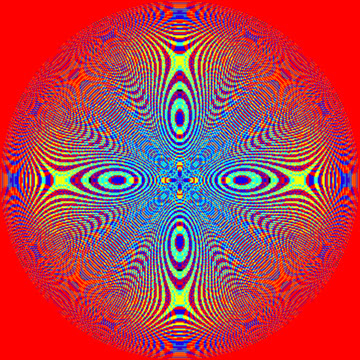
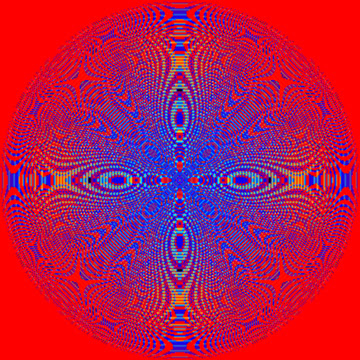
Here's a recipe for making these kinds of Photoshop Christmas Tree ornaments. Start with a 5 by 5 inch RGB square, say, optionally at twice the resolution you intend to end up with (see final comment below); Do a colorful circular gradient WITH DITHER OFF (very important); Do 5 Sharpen Mores (Filter/Sharpen) or about twice as many regular Sharpens -- you can try different numbers; Do an interpolated de-interlace (Filter/Video); rotate 90 degrees clockwise; repeat the de-interlace filter.
If you want a result that doesn't become washed out when viewed at the wrong size or resolution follow the option of beginning with twice the intended resolution, then at the end use Image Size to halve it. So for these I started with 144 pixels/inch and at the end I switched it to the more web normal 72 pixels/inch.

No comments:
Post a Comment